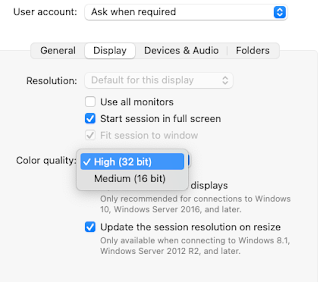สวัสดีค่ะ
กลับมาอีกครั้งกับการอัพเดทของคอมพิวเตอร์ที่ห่างหายไปนาน
มาเที่ยวนี้ มาแก้ไขปัญหา AIPS works, tekserver works, but the TV doesn't come up กรณี depth plane ของเครื่องต้นทางและปลายทางต่างกัน
ปัญหา ด้วยว่า aips ถูกออกแบบให้ใช้กราฟฟิกจำนวนบิตต่ำ นั่นก็คือ 8 หรือ 24 บิตไปเลย ดังนั้น เครื่องคอมพ์สมัยใหม่ ใช้แบบนี้ไม่ได้ จึงต้องมัดมือชก โดยการบังคับให้เครื่องปลายทางที่เรียกใช้งานเป็น 24 บิตไปเลย
ก่อนอื่นทดสอบ เครื่องของปลายทางว่ากี่บิต ใช้คำสั่ง xdpyinfo | more ถ้าเจอว่า depth 16 planes แบบนี้ ไม่สามารถแสดง tvserver ได้ ต้องให้ root แก้ไข depth ให้เป็น 24 planes จึงจะใช้ได้ หรือบังคับให้เครื่องต้นทาง (คือเครื่องที่เราจะ access ใช้งาน) ให้แสดงผลเป็น 24 planes เช่นกัน ยกตัวอย่างเช่น การใช้ซอฟแวร์ Remote desktop windows นี้ เป็นต้น (ปล.เนื่องจาก os Monterley ยังมี config ค่อนข้างมากกับซอฟแวร์นี้ จึงต้อง force ให้เครื่องปลายทาง ใช้ 24 planes ไปเลย ดังนั้น ในนี้ไม่แสดงผล 24 bits นะค่ะ)
This is seen most often on Linux systems. Almost certainly your X Windows configuration is set to use a 16-bit display. The AIPS TV can only support 8 and 24 bit displays (32 and 24 should be equivalent). Type "xdpyinfo | more" and if you see this:
default visual id: 0x20
visual:
visual id: 0x20
class: TrueColor
depth: 16 planes
... then this is the problem. If it says 8 or 24, then the TV should work. If it says 16, then you should alter your X configuration to allow either 8 or 24 bit display. You should use the supplied tools, e.g. XConfigurator under Red Hat Linux, to do this; only edit the XF86Config file directly if you know exactly what you're doing!