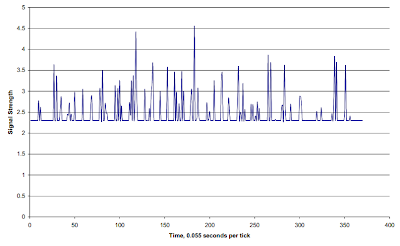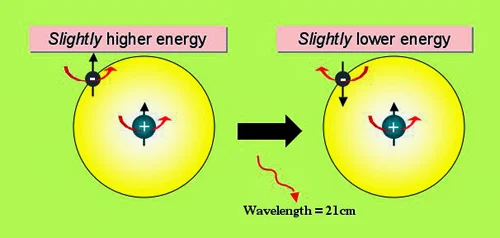1. เตรียมความพร้อมของระบบ
สิ่งที่จะต้องเตรียมพร้อม
1. ระบบปฏิบัติการ Windows 98se/NT/Vista/7 (32bit และ 64bit)
2. MiKTeX รุ่น 2.9 ซึ่งจะต้องมี packet “XeLaTeX” หรือ “XeTeX”
MiKTeX :: http://miktex.org/
3. TeXstudio 2.4 ขึ้นไป
http://sourceforge.net/projects/texstudio/files/texstudio/
4. ชุดตัวอักษรไทย (Font)
13 อักษรแห่งชาติ :: http://www.f0nt.com/release/13-free-fonts-from-sipa/
2. เมื่อได้แพ็กเกจตามต้องการ ติดตั้งทั้งหมดลงในคอมพิวเตอร์ ให้เลือก Miktex แบบ complete
3. ปรับแต่ง TeXstudio
1. เปิดโปรแกรม TeXstudio จากนั้นไปที่ Option > Configure TeXstudio…
2. จากนั้นเลือกหัวข้อ Commands ให้สังเกตที่ XeLaTeX หากไม่มีข้อความปรากฏให้ใส่
xelatex.exe -synctex=1 -interaction=nonstopmode %.tex
3. เลือกหัวข้อ Build ใน Meta Commands เลือก Build & View เป็น Complie & View และ
เลือก Default Complier เป็น XeLaTeX
4. ทดสอบภาษาไทย ดัง code ต่อไปนี้
% ------ Test MikTeX 2.9 + ฟอนต์ TH SarabunPSK
\documentclass[11pt,a4paper]{article}
\usepackage{xltxtra}
\XeTeXlinebreaklocale "th"
\XeTeXlinebreakskip = 0pt plus 1pt %
\setmainfont{TH SarabunPSK}
\title{ครม.สั่งหน่วยงานราชการ ใช้ 13 ฟอนต์ไทย }
\author{ใครก็ไม่รู้}
\begin{document}
\maketitle
\section{ครม.เห็นชอบให้ทุกส่วนราชการโละฟอนต์ต่างชาติ บังคับใช้ 13 ฟอนต์ไทยในงานราชการ
ระบุป้องกันละเมิดลิขสิทธิ์}
นายวัชระ กรรณิการ์ รองโฆษกประจำสำนักนายกรัฐมนตรี เปิดเผยว่า ที่ประชุม ครม.เห็นชอบให้หน่วย
งานภาครัฐทุกหน่วยดำเนินการติดตั้งฟอนต์สารบรรณและฟอนต์ อื่น ๆ ทั้งหมด จำนวน 13 ฟอนต์ ของ
สำนักงานส่งเสริมอุตสาหกรรมซอฟต์แวร์แห่งชาติ (สอซช.) หรือ SIPA และกรมทรัพย์สินทางปัญญา
เพิ่มเข้าไปในระบบปฏิบัติการ Thai OS (Thai Operating System) และใช้ฟอนต์ดังกล่าวแทน
ฟอนต์เดิม ตามที่กระทรวงเทคโนโลยีสารสนเทศและการสื่อสารเสนอ โดยให้ติดตั้งและใช้งานให้แล้วเสร็จ
ก่อนวันที่ 5 ธันวาคม 2553
ทั้งนี้ สืบเนื่องจาก ปัจจุบันส่วนราชการจำนวนมากมีการใช้ฟอนต์ที่หลากหลาย ไม่มีมาตรฐานในเอกสาร
ทางราชการ อีกทั้งยังมีหน่วยงานราชการหลายแห่งใช้มาตรฐานฟอนต์ของบริษัทเอกชนที่ผูกขาด ลิขสิทธิ์
เช่น Angsana อาจมีปัญหาเรื่องการฟ้องร้องละเมิดลิขสิทธิ์ได้ด้วยเหตุดังกล่าว จึงได้มีการพัฒนาและมี
การประกวดแข่งขันฟอนต์ ซึ่งเป็นการส่งเสริมให้เกิดการใช้ Open Source Software ที่เป็นซอฟต์แวร์
เสรีให้ส่วนราชการไทยประกาศมาตรฐานเอกสารดิจิตัลและรูปแบบ ของฟอนต์ที่ไม่ขึ้นกับระบบปฏิบัติการ
และลิขสิทธิ์ของบริษัทใด ๆ เพื่อความภาคภูมิใจในความเป็นชาติและเอกลักษณ์ของความเป็นชาติไทย
ซึ่งในขณะนี้มีฟอนต์ที่ส่วนราชการไทยสามารถเป็นเจ้าของและพร้อม
แจกจ่ายให้ กับผู้ประสงค์จะใช้งานรวม 13 ฟอนต์ ดังนี้
\end{document}
--------------------------------------------------------------------------------
These information modified from นายดรัสวิน วงศ์ปรเมษฐ์
สาขาคอมพิวเตอร์และเทคโนโลยีสารสนเทศ คณะวิทยาศาสตร์
มหาวิทยาลัยราชภัฏบุรีรัมย์. Thanks for the useful knowledge :D
Friday, December 6, 2013
Wednesday, November 27, 2013
Adding Disks in AIPS
Adding Disks in AIPS
In order to add disks to your AIPS system, you have to change a few things
- Create new folders for the disks in your $AIPS_ROOT/DATA drive. Folders should be of the format HOSTNAME_#. Use the same syntax as folders that currently exist.
- You need to copy the file SPACE from one of your existing data areas to all of the new ones you create.
- Enter the new disk area into the two files DADEVS.LIST and NETSP. Follow the syntax of other entries in the files. Also, each file has instructions included within.
And that's it. Now when you run aips and type indisk you will see all of the new data areas that you've created.
--------------------------------------------
This information copied from http://brandeisastro.pbworks.com/w/page/14977086/AIPS%20Management.
Tuesday, September 24, 2013
a low cost Pulsar Machine (by James VanProoyen, N8PQK)
A pulsar machine (or pulsar detection system) is used at
many of the large radio
observatories around the world. Some of these pulsar
machines are well known for the
work that has been done such as the Penn State Pulsar
Machine at Arecibo. Others are
just coming on line, such as PuMa, located in the
Netherlands. This paper presents a low
cost Pulsar Machine for use at smaller observatories just
entering the field of pulsar
research.
·
Why Study Pulsars?
Why would any one want to study pulsars? They are for the
most part very distant objects
that can be seen only with large telescopes (radio or
optical). What effect could these
possibly have on us? Questions I am often asked. A pulsar,
for it’s size, around 10 to 20
km in diameter (6 to 12
miles) is one of the most energetic objects in the universe. It is
literally a physics laboratory in space. Reference 1
has additional information pulsars.
Now let’s apply this to one of our most pressing problems
today - clean, efficient, low
cost energy. The study of these objects could lead us to a
much more efficient source of
power. Maybe a tiny pulsar in a shoe box that can power you
car and never needs
refueling that is so strong that, when your car wears out,
you just unplug it and put it in
you new car. Speculation? Yes it is, but we will never find
these new sources unless we
look, and I believe that pulsars may be the right place to
look.
·
What is a Pulsar Machine?
A radio telescope has several parts. The antenna, which
collects the signal, a low noise
amplifier (LNA) that amplifies the signal, the receiver (or
converter) that converts the
signal to a lower (or intermediate frequency), and finally,
the backend which converts
the intermediate frequency to some type of audio signal. A
pulsar machine (or pulsar
backend) is an additional piece of equipment that attaches
to the radio telescope and
provides additional processing to allow the detection of
pulsars. A pulsar machine may
generally be defined as hardware and/or software that allows
the detection of pulsars.
·
Past Pulsar Machines
Pulsar machines have been developed at Pennsylvania Statue
University as well as
Berkeley Caltech for almost 30 years. They are deployed at
the major observatories
around the world. Reference 3 has additional information
on some of early pulsar
machines.
·
Current Pulsar Machines
One of newest is the
PuMa Westerbrok Synthesis Radio Telescope in the Netherlands.
There are also major
Pulsar Machine at Green Bank and Arecibo.
Pulsar Machines for the Amateur Radio Astronomer:
There have been
several efforts by amateur radio astronomers to build such machines.
For some of us, the detection of pulsars is the “Quest for
the Holy Grail” of amateur radio
astronomy. There are a number of notable efforts:
- James C. Carroll (A Post Detector
Pulsar Extractor – SARA Paper)
- Robert
M. Sickels (Pulse Catcher – SARA Paper)
Current Amateur Radio
Astronomy Pulsars efforts (including the author):
- P. Ibelings and M. Wheatley at the
PARI Observatory.
- Jim Van Prooyen and Rich Nagel at
the Grand Rapids Radio Observatory.
·
The low cost Pulsar Machine
The design of the pulsar machine involved a number of design
trade-offs to arrive at a
system that was low cost and usable with a small radio
telescope. The parameters that
were studied in the design included:
- Observation frequency
- Analog vs. Digital electronics
- Band width
- Dispersion issues
- Algorithms for processing the data
- Filter design
- Search methods
- Low Cost Processing Technologies
·
Observation Frequency
The selection of an observation frequency presents a unique
set of problems for the
amateur radio astronomers. The issues include:
1. More signal to work with at the
lower frequencies.
2. Less distortion of the signal at
higher frequencies.
3. Equipment costs are less at the
lower frequencies.
4. Much more gain for a given size
dish antenna at higher frequencies.
There is no one good choice, pulsars have been observed at
frequencies from a few
megahertz to the high gigahertz.
·
Analog vs. Digital
The first pulsar
machines had a large number of analog signal processing elements.
Today most of this is
done using digital technology. In general a digital system will have
a lower cost of
acquisition then analog systems.
·
Wide Band vs. Narrow Band
Many pulsar machines
use wide bands, and it makes sense from a systems view. The
more signal you can put into the system, the greater the
sensitivity. Some are as wide as
100 MHz. But there are problems here,
such as how you are going to digitize a wide
signal band and keep the cost under control. The other
problem is interference from other
sources, when you are not observing in a radio quite zone.
We use a narrow band
approach to the problem. This allows us to keep the cost
very low and it keeps out the local radio and TV stations. However, this has a
cost in that it we need to observe for a
long period of time before we see a detection. Generally,
one hour of observation is used
to make sure we have the data needed for a detection.
·
The Dispersion Issue
The narrow band approach means that dispersion is not an
issue. We use a bandwidth
of 75 kHz. We are currently studying
bandwidths of only 30 kHz for the next generation
receiver. This receiver front end will be build by Radio
Astronomy Supplies some time in
the winter of 2008/2009.
·
Fast Folding Algorithm (FFA)
This is a computer algorithm that is the heart of the
system. It allows for the detection of
periodic events within time series data. The algorithm was
developed by David H. Staelin
in 1969. References 4
and 5 have additional information on the development of the
FFA.
·
Filter Design
The pulsar machine has a filter that processes data after
the FFA. The filter is unique to
this pulsar engine. It is called a Jakeway filter, named to
honor Jarry Jakeway, who was
my mentor during its design in 2002/2003.
This is an efficient recursive filter for use with
noisy data sets.
·
Search Methods
The pulsar machine
supports two search methods, targeted and non-targeted. The
targeted search has
been fully developed and is optional. The non-targeted processing of
the pulsar machine
will be the subject of future papers. It will use a Parameter Space
Search Algorithm
(PSSA) that is still under development. This version of the Pulsar
engine will require
the use of advanced computer technologies that are now available,
such as Beowulf,
GPU’s, and other Parallel Processor technologies.
·
Deployment of the Pulsar Engine
One of the major
issues has been how to deploy the Pulsar Engine (i.e. put it in to use by
other members of SARA). Due to the fact that it is still
under almost continuous
development and the regulations on use of such technology
(ITAR), we have arrived at
the following model for it use:
- Members of SARA may send
observations to an FTP server for processing by the
Pulsar Engine. Data sent to the FTP server must be in one of
the supported data
formats. There will be more information on this in the SARA
Journal some time
this Fall.
- Processing produces histograms,
using of MS Excel or JPG files and will be
posted to the FTP server for downloading. This processing
may take anywhere from
24 to 48 hours for turnaround. The following is a example of the output from
the Pulsar Engine:
Summary of the observation histogram of pulsar B0031-07
pictured above:
This is a pulsar with a period of 0.9429509945998
seconds. This pulsar has three modes
of drifting sub pulses. This can be seen between index 95,
and 103, (on the x-axis) and
again between 161, and 172.
It also produces giant pulses approximately once in 800
periods (~ 754.3608 seconds). Due to the folding
of the data over an observation period
of 3600 seconds there should be several
giant pulses visible in the plot, this is supported
by the data at index 118 and 183
(on the x-axis).
·
Conclusion
The study of pulsars is fascinating and do-able for the
amateur astronomer. And, being
incredible energy-producers for their size, they may have
implications for energy
production on our own planet in the future. In this paper,
the reader has been brought upto-date with current work and given a glimpse of
the future in the study of Pulsars. If
you have a radio telescope and would like to be part of the
project please send an e-mail
to me at grro1@dnx.net.
Monday, September 23, 2013
Spin-flip Transition (21 cm - 1420 MHz of HI neutral hydrogen)
Spin-flip
Transition
สสารระหว่างดาวที่เป็นแก๊สเย็นไม่แผ่รังสีออกมาที่ความยาวคลื่นที่ตามองเห็น
แต่อย่างไรก็ตามในปี 1944 นักดาราศาสตร์ชาวฮอลแลนด์ ได้ทำนายว่าไฮโดรเจนที่เป็นกลางสามารถตรวจจับการทรานซิชั่นประเภทนี้ได้
รู้จักกันในนาม spin-flip transition ที่ความยาวคลื่นวิทยุ ผลการทดลองถูกยืนยันอีกครั้งในปี
1951 เพราะว่าในสมัยอดีตอุปกรณ์ในสมัยนั้นยังไม่มีความไวต่อสัญญาณเพียงพอ
นักดาราศาสตร์วิทยุพบว่า spin-flip transition มีประโยชน์ในการทำแผนที่โครงสร้างดาราจักร
ไปจนกระทั่งถึงการสร้างภาพจากการกำทอนแม่เหล็ก
เพื่อทำความเข้าใจว่ามันทำงานอย่างไรในงานดาราศาสตร์
เพื่อให้ง่ายที่สุดให้จินตนาการว่า โปรตอนและอิเล็กตรอนในอะตอมไฮโดรเจนเป็นลูกทรงกลมมีประจุหมุนรอบแกนของมันเอง
อะตอมของไฮโดรเจนอยู่ในสถานะพลังงานต่ำสุดซึ่งมีโปรตอนและอิเล็กตรอนหมุนในทิศทางตรงกันข้าม
(anti-parallel) อย่างไรก็ตาม มันอาจเป็นไปได้ว่ามีอะตอมตัวอื่นมาชนกับอิเล็กตรอน
สำหรับอะตอมของไฮโดรเจนแล้วต้องการเพียงพลังงานเล็กน้อยก็ทำให้สปินของอิเล็กตรอนเปลี่ยนทิศทางได้
(นั่นคืออาจจะ Parallel หรือ anti-parallel ได้)
อิเล็กตรอนเมื่ออยู่ในสถานะถูกกระตุ้นจะสปินในทิศทางเดียวกันกับโปรตอน
(ดังรูปซ้ายมือ) เมื่อเวลาผ่านไป (ประมาณ 10 ล้านปี) อิเล็กตรอนจะพลิกกลับมาเพื่ออยู่ที่ระดับชั้นพลังงานต่ำสุด
ขณะเดียวกันก็จะปลดปล่อยพลังงานออกมา ที่ความยาวคลื่นเท่ากับ 21 ซม. หรือ 1420 MHz (รูปขวามือ)
เมื่อสปินมีทิศทางเดียวกัน
ไฮโดรเจนอะตอมจะอยู่ในชั้นสถานะถูกกระตุ้นหรือ excited state และถ้าทิ้งไว้เป็นระยะเวลายาวนาน
(ประมาณหลายล้านปี) อิเล็กตรอนไม่เสถียรจึงต้องพลิกกลับไปยังสถานะพลังงานชั้นต่ำสุด
พลังงานที่ปลดปล่อยออกมาคือโฟตอนมีค่าเท่ากับพลังงานที่แตกต่างกันระหว่างการสปิน ของอิเล็กตรอนและโปรตอน
ซึ่งนำไปสู่การปลดปล่อยรังสีที่ความยาวคลื่น 21 ซม. แต่อย่างไรก็ตามโอกาสในการตรวจจับแก๊สไฮโดรเจนเย็นด้วยกลไกแบบนี้ค่อนข้างเกิดขึ้นได้ยากมาก
เพราะการชนกันแล้วทำให้สปินของอิเล็กตรอนกับโปรตอนอยู่ในทิศทางขนานกันเลยทีเดียวค่อนข้างเป็นไปได้น้อยในสภาพแวดล้อมของสสารระหว่างดาวที่มีความหนาแน่นค่อนข้างต่ำ
เราอาจต้องรอไปหลาย ๆ ปีจนกระทั่งอิเล็กตรอนสามารถพลิกสปินกลับมายังชั้นพลังงานที่ต่ำกว่า
ซึ่งฟังแล้วเหตุการณ์เหล่านี้เป็นไปได้ยากมาก แต่อย่างไรก็ตามในสสารระหว่างดาว มีไฮโดรเจนที่เป็นกลางอยู่จำนวนมหาศาลเพราะฉะนั้นโอกาสที่จะพบไฮโดรเจนที่อยู่ในสถานะถูกกระตุ้นก็มีความเป็นได้
การทรานซิชั่นประเภทนี้สามารถบอกถึงการกระจายของไฮโดรเจนที่เป็นกลางในเอกภพของเราได้
สำหรับในบริเวณที่มีกลุ่มหมอกโมเลกุลไฮโดรเจน (หรือกลุ่มหมอกโมเลกุล)
นักดาราศาสตร์จะต้องใช้เครื่องมืออื่นในการศึกษา โดยส่วนใหญ่แล้วจะใช้โมเลกุล CO
ที่ซึ่งปลดปล่อยรังสีที่ความยาวคลื่น 2.6 mm
เป็นตัวศึกษา
ข้อความเหล่าเรียบเรียงจากเว็บไซต์ http://astronomy.swin.edu.au/cosmos/S/Spin-flip+Transition
สืบค้นเมื่อวันที่ 23 กันยายน 2556
Friday, August 30, 2013
ตระกูลอาษานอกสอนไว้ว่า.....เกิ
Friday, August 9, 2013
VNC server reboot
try to login with another machine which allow you to access via normal port
>ssh -p180 yourname@servername
>give your passwod
>vncserver -geometry 1600x1024
(the number shows the size of pixel in X and Y respectively)
>ssh -p180 yourname@servername
>give your passwod
>vncserver -geometry 1600x1024
(the number shows the size of pixel in X and Y respectively)
Saturday, July 13, 2013
AIPS 2013 version trouble shooting with MULTTB file
Today, I found that 2013 AIPS was not support MULTTB file. The older one version work properly.
Saturday, June 8, 2013
AIPS Memo for me....
1) setenv work only on c-shell
2) aips tv=local:0 สำหรับเครื่องของตนเอง
3) FITTP ต้องกำหนด outnam 'print:ชื่อไฟล์.fits' ที่ที่เรามีสิทธิ์ในการเข้าถึงไดเร็คทอรรี่นั้นๆ
4) การทำ self-cal เลือกโมเดล เพื่อสร้างภาพ มีสองวิธีได้แก่
4.1 เลือกช่องที่สว่างใน LL หรือ RR มาทำก่อน จากนั้น copy solution ไปยัง stoke ตรงกันข้าม โดยใช้ task sncor เปลี่ยน opcode เอา หลังจากพอใจกับสโตกส์นึงแล้ว สโตกส์ถัดไป บังคับ phase เป็น 0 ด้วย task sncor opcode 'zphs' โดยบังคับเฟสสโตกส์ตรงข้ามเป็นศูนย์ เฉพาะในขั้นสุดท้าย(นั่นคือ apply แค่ครั้งเดียว) self-cal A&P พร้อมทั้งปรับฟลักซ์ opcode 'norm' เพือไม่ให้ฟลักซ์สโตกส์ก่อนหน้านี้มีค่ามากเกินไปนัก
4.2 ถ้าหากว่า stoke LL & RR & I มีตำแหน่งของสปอตเมเซอร์ตรงกัน ให้ใช้ stoke I ทำโมเดล ปรับแค่ phase อย่างเดียวพอ ซึ่งใช้ได้ดีกับ methanol data เท่านั้น
4.3 ทำ self-cal ต้องเลือกแค่ช่องนั้น ๆ เป็นโมเดล โดยสังเกตจาก ichansel (AIPS version 2012 ขึ้นมา แต่ก่อนจะเป็น bchan echan
2) aips tv=local:0 สำหรับเครื่องของตนเอง
3) FITTP ต้องกำหนด outnam 'print:ชื่อไฟล์.fits' ที่ที่เรามีสิทธิ์ในการเข้าถึงไดเร็คทอรรี่นั้นๆ
4) การทำ self-cal เลือกโมเดล เพื่อสร้างภาพ มีสองวิธีได้แก่
4.1 เลือกช่องที่สว่างใน LL หรือ RR มาทำก่อน จากนั้น copy solution ไปยัง stoke ตรงกันข้าม โดยใช้ task sncor เปลี่ยน opcode เอา หลังจากพอใจกับสโตกส์นึงแล้ว สโตกส์ถัดไป บังคับ phase เป็น 0 ด้วย task sncor opcode 'zphs' โดยบังคับเฟสสโตกส์ตรงข้ามเป็นศูนย์ เฉพาะในขั้นสุดท้าย(นั่นคือ apply แค่ครั้งเดียว) self-cal A&P พร้อมทั้งปรับฟลักซ์ opcode 'norm' เพือไม่ให้ฟลักซ์สโตกส์ก่อนหน้านี้มีค่ามากเกินไปนัก
4.2 ถ้าหากว่า stoke LL & RR & I มีตำแหน่งของสปอตเมเซอร์ตรงกัน ให้ใช้ stoke I ทำโมเดล ปรับแค่ phase อย่างเดียวพอ ซึ่งใช้ได้ดีกับ methanol data เท่านั้น
4.3 ทำ self-cal ต้องเลือกแค่ช่องนั้น ๆ เป็นโมเดล โดยสังเกตจาก ichansel (AIPS version 2012 ขึ้นมา แต่ก่อนจะเป็น bchan echan
5) setenv RUNFIL โฟลเดอร์ที่มีสคริปต์ไฟล์.ตัวเลขฐานสิบหก จึงจะใช้รันไฟล์ได้ เวลาจะใช้งานแค่พิมพ์คำว่า run ชื่อสคริปต์
basic linux command for me....
๒) การก็อปปี้ไฟล์จากเครื่องอื่น ๆ
Copy file called data.txt to ras.nixcraft.in Linux system (vivek is username):
$ scp data.txt vivek@ras.nixcraft.in:/home/vivek
Copy more than two files:
Copy /data directory and all files inside /data i.e. recursively copy entire directories:
$ scp data.txt pic.jpg vivek@ras.nixcraft.in:/home/vivekCopy /data directory and all files inside /data i.e. recursively copy entire directories:
$ scp -r /data vivek@ras.nixcraft.in:/home/vivek
๓) การบีบอัดทั้งโฟลเดอร์
tar -cvf ชื่อโฟลเดอร์.tar ชื่อโฟลเดอร์/
๔) การปริ้นท์งานผ่าน command line เปิดไฟล์นั้น ๆ ไว้แล้วพิมพ์คำว่า
lpr -P ชื่อเครื่องปริ้นท์
๕) เปลี่ยนสิทธิ์การเข้าถึงไฟล์
chmod 777 ชื่อไฟล์ (คือให้มีสิทธิ์เขียน อ่าน แก้ไขได้ทั้งหมด)
tar -cvf ชื่อโฟลเดอร์.tar ชื่อโฟลเดอร์/
๔) การปริ้นท์งานผ่าน command line เปิดไฟล์นั้น ๆ ไว้แล้วพิมพ์คำว่า
lpr -P ชื่อเครื่องปริ้นท์
๕) เปลี่ยนสิทธิ์การเข้าถึงไฟล์
chmod 777 ชื่อไฟล์ (คือให้มีสิทธิ์เขียน อ่าน แก้ไขได้ทั้งหมด)
Monday, March 18, 2013
Install wget in Mac OS X Without Homebrew or MacPorts
These information copied from http://osxdaily.com/2012/05/22/install-wget-mac-os-x/
-----------------------------------------------------------------------------------------------------------------------
The command line tool wget lets you retrieve a group of files from FTP and HTTP protocols, it’s a very useful utility for web developers and powerusers to have around because it lets you do things like perform quick and dirty site backups and even mirror websites locally.
This approach is going to build and install wget in OS X from source, this means you’ll need Xcode and the Unix dev tools (free @ Mac App Store) installed, but it has the benefit of eliminating the need of a package manager like Homebrew or MacPorts.
Assuming you have Xcode and the command line tools installed, launch Terminal and enter the following commands:
First, use curl to download the latest wget source:
curl -O http://ftp.gnu.org/gnu/wget/wget-1.13.4.tar.gz
Next we use tar to uncompress the files you just downloaded:
tar -xzf wget-1.13.4.tar.gz
Use cd to change to the directory:
cd wget-1.13.4
Configure with the appropriate –with-ssl flag to prevent a “GNUTLS not available” error:
./configure --with-ssl=openssl
Build the source:
make
Install wget, it ends up in /usr/local/bin/:
sudo make install
Confirm everything worked by running wget:
wget --help
Clean up by removing wget source files when finished:
cd .. && rm -rf wget*
You’re all set, enjoy wget in Mac OS X.
Subscribe to:
Posts (Atom)
TEC DATA DOES NOT COVER FULL RANGE OF CL TABLE
Check your listr and if the data are observed more than one day you need to download the IONEX files at least 2 files and put in the same fo...
-
This link contains software to unlock and manage WD passport external hard disk. GitHub - 0-duke/wdpassport-utils: WD Passport Ultra Linu...
-
These information copied from http://osxdaily.com/2012/05/22/install-wget-mac-os-x/ ----------------------------------------------------...